There are many ways to connect to SailMail to to send and receive messages. For satellite and other low-speed internet connections, connect via the Satellite Gateways using our Airmail software. Formerly called Telnet servers, these are optimized for low-speed and/or expensive connections and use compression and error-checking for reliability and efficiency.
Current versions of Airmail will be pre-configured for gateway access, although previous downloads may need updating– see below.
Connecting is simple: Open Airmail’s internet gateway window (yellow lightning-bolt button) and click the green “connect” button. There are selections for which server, and some settings at the bottom for satellite connections, but it’s just about that simple. If you have internet access (marina WiFi, hotspot, etc) Airmail will connect, login and secure the connection, and send and receive all pending messages.
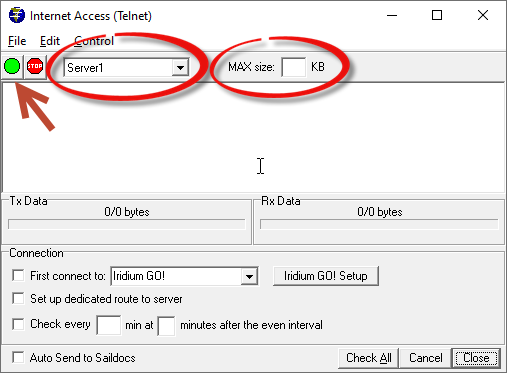
A couple of other things to note: You can set a max limit on message size, and larger messages will be held on the servers until you either increase the limit or right-click on the message in Airmail’s index and select it to be downloaded. This is useful for large messages on slow connections, which can wait until later.
You can also check the “check every XX minutes” box and Airmail will automatically check for mail (whenever it is running of course). Use this with great caution with metered (per-minute airtime) connections.
And see these pages for information on setting up satellite connections:
- Using SailMail via the Iridium GO! Hotspot
- Using SailMail via Iridium Handsets
- SailMail via the Inmarsat IsatPhone Pro
- GlobalStar Handset
Settings: For Airmail ver 3.5 or later, you can update the gateway servers (and radio stations) at any time by sending a (blank) email to: stations@saildocs.com — the reply message contains a coded server/station list which will update Airmail settings.
Internet settings for satellite connections were updated in June 2020, for more info on settings or to troubleshoot a connection problem click here for the Internet troubleshooting page.
